Portable monitors are a great way to extend your screen space as well as well as helping to organize your workspace. Over the next couple of weeks we will be reviewing a few portable monitors that we have had the opportunity to spend time testing.
Our first portable monitor that we decided to review comes from a brand that we are not familiar with however, Ingnok, and while we have not heard of the company the portable monitor sold by the company had many of the characteristics that we were looking for in a display.
The Ingnok 15.6″ portable monitor has been in our possession now for several weeks and having spent time a significant amount of time with the display, we believe that now would be a good time to convey our findings regarding the quality and value that this 15 inch display offers.
What’s Included
– Portable monitor, 15.6″
– Leather cover/kickstand
– USB-C to USB-C cable
– USB-C to power brick for power (18 Watts)
– HDMI to mini HDMI
– User manual
– 2 VESA mount screws
– Microfiber cloth (5×5 inches)
– Weight: 660 grams

Description
The Ingnok 15.6″ portable monitor is made of ABS plastic on the front with an aluminum backing. The monitor has a 16×9 aspect ratio and measures 36cm x 22cm x 1cm.
The monitor features a matte IPS screen with excellent viewing angles that we measured at 140 degrees. Adding to the monitor’s attractive qualities are the thin bezels which are less than 0.5cm on the sides. The thin bezels are especially welcome if you place the portable display beside your laptop.
On the bottom of the Ingnok portable monitor, there are three rubber feet with a large one in the centre and the other two nearer to the edges. We found these large rubber feet did an excellent job at preventing the monitor from slipping when using the device on a flat smooth surface such as the top of a desk.
On one side of the monitor, there are two USB-C ports as well as a mini HDMI port. On the opposite side, you will find three small buttons used to toggle through the On Screen Display (OSD) which will be discussed later.
On the back of the monitor are two notches for the surprisingly good speakers as well as screw threads for the 75mm x 75mm VESA mount.

Video Quality
The Ingnok portable display comes with a 15.6″ matte IPS screen. The 1080p FHD resolution at 60Hz is certainly more than adequate for a monitor of this size however as time passes we are starting to see more and more resolutions of 1440p and 4K with 120- 240Hz. While a 60Hz monitor is not the ideal gaming display, the Ingnok display does well with many simple games that we tested both on a PC and Xbox.
The screen has an excellent contrast ratio of 1200:1 and 350 nits of brightness. Combined with a wide viewing angle of 140 degrees, the Ingnok monitor is among the best at its price point. If there is one slight drawback to Ingnok’s display, it is the fact that out of the box there is a slight bit of saturation in colour. We noticed a slight oversaturation of reds within the RGB scope. Thankfully, Ingnok’s OSD does include the ability to singularly adjust each of the RGB colours and so there is the ability to mitigate this saturation for the most part.
One of the reasons we like this monitor so much is the quality of the matte screen. Whether your in a brightly lit office or even doing some work outdoors, the monitor does an excellent job at dealing with light sources in the background. So, if this Summer you have the inclination to do some work outdoors that requires a second monitor, then the Ingnok portable monitor may just be what you have been looking for.
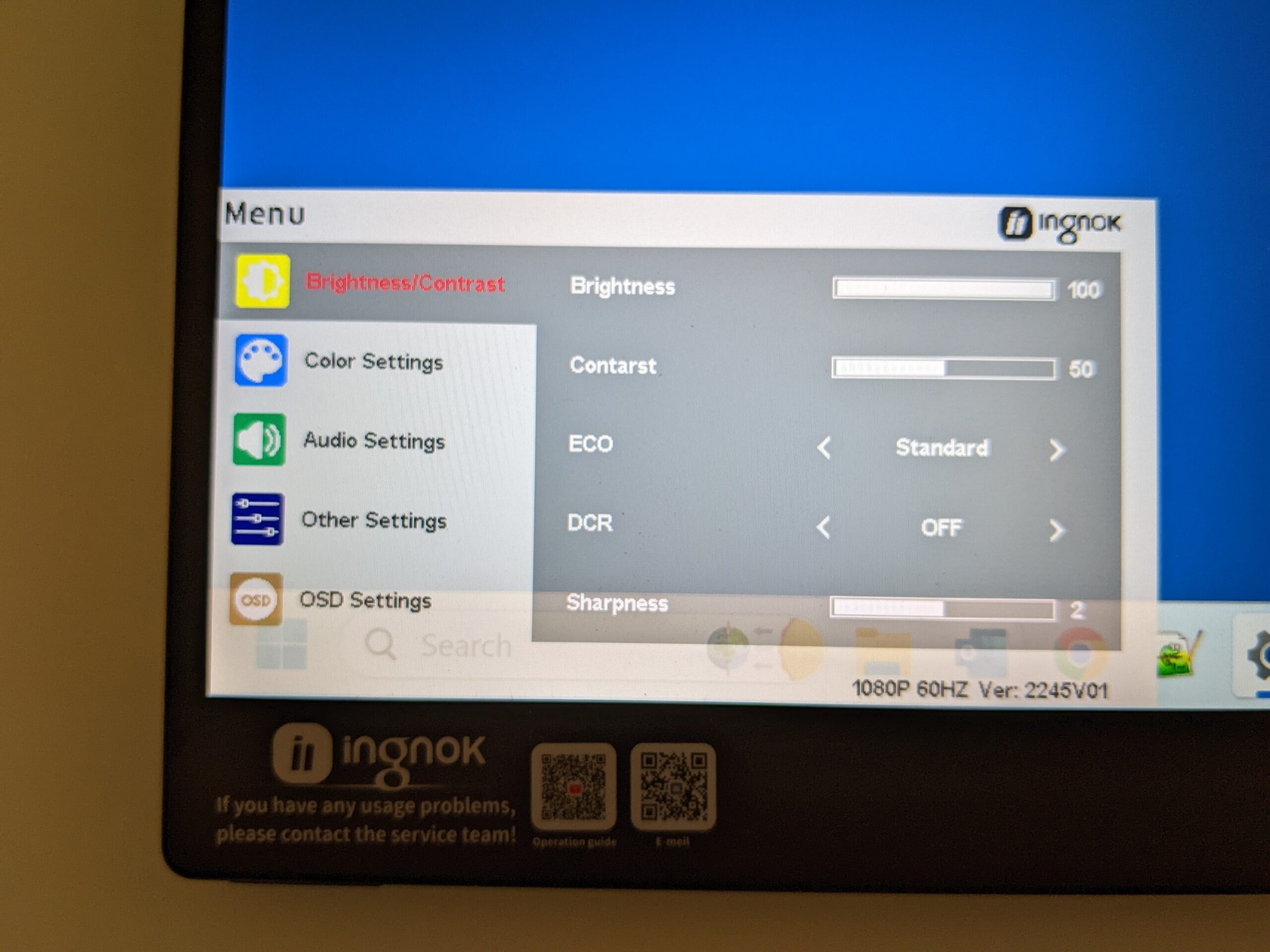
Audio Quality
The speakers for the Ingnok portable monitor are found at the rear of the device. The location of the speakers however is not impeded by the magnetized case/kickstand included with the portable monitor. The speakers along with other electrical components create a thicker bottom half of the display than the top half. The thickness of the top portion of the monitor is just 0.5cm thick while the bottom section is 1cm in thickness.
The audio quality from the monitor is very good, far better than what we were expecting. In our use and testing of other portable monitors in this class we found that that Ingnok display was superior over virtually all others. Many competitors tend to overlook the audio component of a portable monitor but Ingnok has not. Although we were not able to track down the specific speakers housed in the unit, we are confident that you will be rewarded with a much better than average audio experience once you have had the opportunity to use this monitor.

Controls
The three buttons on the left side of the monitor make up the main controls. These buttons allow you to interact with the On Screen Display (OSD). Before we go into a brief discussion of the OSD, it is worth noting that Ingnok has programmed the top and bottom buttons as shotcuts for the volume and brightness, since these options are usually the most popular adjustments to be made.
Pressing the centre button brings up the OSD which allows for custom settings that one can activate or deactivate. As I noted earlier, there is a slight over saturation of reds out of the box for this monitor and the OSD is where you can make adjustments to correct that. We found that there are enough options to make an improvement to the overall sRGB colour gamut.
Some additional options worth noting within the OSD include making adjustments to Blue Light settings as well as the ability to turn on and off HDR and FreeSync capabilities. Overall we were quite impressed with the level and detail of customization with this portable monitor, especially at this price point.

Versatility
One aspect of portable displays that appeals to a broad audience is the ability to connect a variety of devices – and the Ingnok portable monitor is no different. Inside of the box are a few cables including a USB-C to USB-C cable along with an HDMI to mini HDMI and an 18 watt power cable that will allow you to connect the monitor to devices such as your smartphone, laptop, PC or gaming console. It would be worth noting however that to use the USB-C port on your device with this monitor, your device must have USB 3.1 type C which allows for data transfer, video output and charging capabilities. Utilizing the USB-C cable has secondary benefits including keeping cable management down to a minimum.
If however you do not have the compatible USB-C port on your device, you will likely need to use the HDMI to mini HDMI cable along with the power cable to get power to the monitor.
As far as operating systems go, the Ingnok portable monitor is easily recognized by both Mac and Windows systems. Those who like to plug and play peripherals will be happy to learn that the Ingnok display is recognized immediately and requires little to no effort to begin using it with a compatible device.

Peripherals
In addition to the display itself, any purchaser of the Ingnok 15.6″ portable monitor also receives a frosted leather case that doubles as a kickstand similar to that which you might find on a tablet.
The case protects the face of the monitor and doubles as a kickstand. We prefer a kickstand cover because of the complete freedom you have in setting the angle of the monitor to your liking. There are other monitors including the one we will review in a couple of weeks, that only allow for a few specific angles which can take away from comfort.
Additionally, you also receive two VESA mount screws for the back of the portable monitor. The ability to mount the monitor is a welcome option as it can give you an extra monitor to use while in the office while being able to remove the monitor from the mount and take it on the road when desired. The VESA bracket for the monitor is 75mm x 75mm.
Finally, Ingnok also provides a cloth for keeping the portable monitor clean. A small but nice touch.
What We Like
Thin bezels
The Ingnok portable monitor has very thin bezels which not only add to the attractiveness of the display but allow for a seamless presentation beside your laptop. There are many portable monitors on the market that are more expensive than the Ingnok portable display that have bezels of 1cm or more.
On Screen Display (OSD)
The OSD for the Ingnok monitor allows for a considerable amount of customization when compared to other portable monitors in this price class. The ability to turn on and off HDR and adjustments to individual colour bands highlight some of the advanced options within the OSD.
Smooth Video
With a FHD 1080p resolution operating at 60Hz, the Ingnok display offers smooth screen motion. Of course, a 60Hz monitor cannot really compete with a 120Hz or higher display, but for this price category, the Ingnok monitor performs as well as expected.
Matte Screen
The matte IPS screen performs admirably in well lit rooms. This portable monitor will not only handle the lighting in an office environment, but it will also be capable of being used outdoors.
Audio
Perhaps the one area that we were most pleasantly surprised with was the quality of the speakers built in to the display. We have come across many portable displays that simply do not have the sound quality of the Ingnok nor do they even come close. We tested for sound distortion and clarity and found that the monitor performed exceedingly well.
Versatility
This display is capable of working with both Windows and Mac and is listed to also be compatible with Android devices among others. With the two charging USB-C ports as well as a mini HDMI port and a power cable, the monitor is able to not only work with various operating systems, but also several different devices including laptops, desktops, smartphones and gaming consoles. So whether you are playing a game on your smartphone and would prefer a larger screen or making a presentation to a client giving them the ability to follow along on a separate screen, the Ingnok portable monitor can handle the job.
What We Don’t Like
Slight Colour Saturation
While colour coverage is very good, out of the box, the reds are slightly oversaturated. This will force you to make adjustments within the OSD to improve colour quality to your liking. This may not be a significant issue for some, but for others this will be something to take into consideration.
Final Thoughts
Over the past few years, portable monitors have become increasingly popular, especially for professionals with client facing roles. It is extremely convenient and useful to have a second monitor in circumstances where a professional is trying to convey a visual idea to a client or to colleagues at work, and while some may use a 2 in 1 monitor, we prefer the versatility and flexibility of a portable monitor like the Ingnok.
The quality of the screen and the very good audio highlight this particular portable monitor. But beyond that, the Ingnok display is portable and easy to setup with a variety of operating systems and devices – this truly is the definition of plug and play.
If is for these reasons that we now own an Ingnok portable monitor. In the weeks ahead, we will have to see if there are competitors that can outshine the Ingnok portable display, because the hurdle has been set quite high.
For more information including the latest price for the Ingnok portable monitor, please click on a button below.