This week we are looking at another portable monitor. The monitor is made by a company called ITRIVIEW. The last portable monitor that we reviewed by Ingnok impressed us and so the question we set out to answer is whether or not the ITRIVIEW M15 15.6″ portable display would do the same.
During our time with the portable monitor, we largely used it as a secondary screen with one of our main PCs and laptop and while the monitor has some benefits, we found that it doesn’t quite measure up to many of its competitors such as the Ingnok display just mentioned.

What’s Included
– ITRIVIEW M15 15.6″ portable monitor
– PU Leather case/stand
– User manual
– USB-C to USB-C cable (60″ length)
– HDMI to Mini HDMI cable (60″ length)
– Mini DP to Mini DP cable (60″ length)
– Power cable (60″ length)
– Power adapter 18 Watts
– Weight: 1.37lbs

Description
The ITRIVIEW M15 is plastic in the front and aluminum in the back. The monitor, which weighs 1.37lbs, has a 16×9 aspect ratio and measures 36cm x 23cm x 1cm making it slightly larger than the Ingnok display.
The monitor comes with a matte IPS screen with very good viewing angles in the range of 140 degrees. The screen is surrounded by rather wide bezels on all sides. The side and top bezels are 1cm in width while the base measures 2cm in overall width. While the side bezels are considerably wider than the Ingnok portable monitor, the base of the two devices is identical. Unfortunately, the wide side bezels do detract from appearance of both the portable monitor and your laptop when they are situated next to one another.
On the bottom of the display, two rubber feet are used to keep the display from sliding on the surface top where the monitor is being used. We find these rubber feet to be somewhat redundant since the external monitor is usually supported by its case, which also doubles as a kickstand.
One one side of the display is a 3.5mm audio jack and moving downwards there is an LED light that provides a visual indication whether or not the monitor is on or off, a mini USB to USB-A cable port as well as a side wheel control which acts the main mechanism for accessing and toggling through the options within the On Screen Display (OSD). Finally, a button that takes you to the previous screen in the OSD but also acts as a shortcut to a visual display of which input method is being used by the monitor, is located at the bottom.
On the opposite side we find the peripheral ports including a mini HDMI port as well as a mini DP port. There is also a USB-C port for those wishing to connect the monitor to their laptop with a single cord setup.
The speakers for the ITRIVIEW M15 are located on the rear of the display where you will find two visible grills. The grills are a couple of centimeters in length. While some portable monitors such as the Ingnok come with the ability to mount the display, ITRIVIEW has decided to leave VESA mounting capabilities out for their M15 external display. The end result, is that the monitor uses its case as its stand and does not come pre-equipped for VESA mounting. We note that this limitation may pose some challenges for those with limited space on their desk and we are disappointed that there is no VESA mounting peripherals supported.

Video Quality
The ITRIVIEW M15 15.6″ portable display comes with a matte IPS screen. The 1080p FHD resolution at 60Hz also has a 1000:1 contrast ratio which is below others in this class. While 1080p is an acceptable resolution for a secondary monitor, we would note that many of the newer portable displays have resolutions of 2K and 4K. This puts the ITRIVIEW monitor in a difficult position since it is priced at a premium versus some of those higher resolution portable monitors.
Perhaps the weakest points of this monitor is its brightness. Simply put this monitor does not have the same brightness as many of its competitors and we found ourselves having to strain our eyes because of this. The ITRIVIEW M15 comes with 300 nits of brightness which relatively speaking is quite dark. We found ourselves having to adjust the level of brightness to 100% regardless of the task being undertaken. In fact, when we compare this to our daily monitor which is equipped with 400 nits, the difference is stark.
The display does not only suffer from an overall dark display, but there are problems related to colour saturation as well. Out of the box, the RGB scope is significantly unbalanced with the ‘Reds’ being overly saturated, and while we saw slight oversaturation in the ‘Reds’ for the Ingnok monitor, it was certainly not on the scale or to the degree of the ITRIVIEW M15. Fortunately, the display comes with an OSD that allows for colour settings to be changed.
Although overall saturation and brightness are problems for the ITRIVIEW M15, the matte screen does allow for working in lighted areas such as the office or outdoors. This is a monitor that may be used outdoors if you wish to enjoy the warming temperatures.
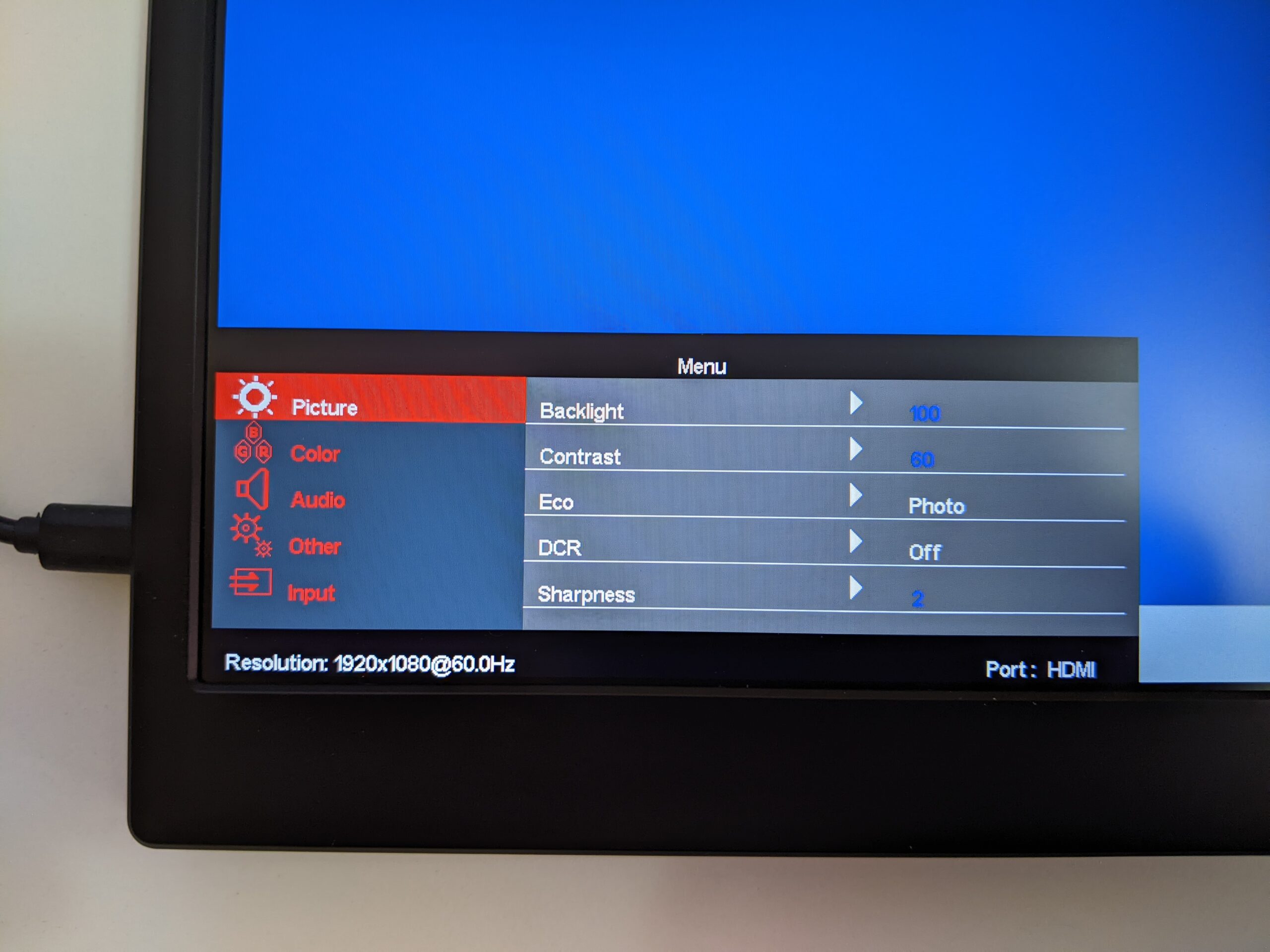
Audio Quality
The speakers for the ITRIVIEW M15 15.6″ portable monitor are located at the rear of the display. Like many portable monitors the sound from the speakers flows outwards towards the monitor’s stand. This partial obstruction is not an ideal location for speakers and is one of the reasons that we found the audio quality for this portable display to be so poor.
The main cause of the poor audio experience however appears to be the choice of the speakers used. Although we were not able to identify the brand of speakers housed within the monitor, its is clear that the speakers are not a premium brand. We found that the speakers would result in a tin-like sound. Unfortunately, this creates a difficult environment when trying to watch a movie or listen to a program where sound plays a critical role.
We were unable to reach the manufacturer of the monitor to get further information regarding the audio issues, but with such an unfortunate audio experience, we believe that you won’t be having a theatre-like experience with this display.

Controls
The controls for the M15 display are found on the side of the panel. The wheel control allows you to enter the monitor’s OSD where its possible to tweak many of the display settings.
Like the Ingnok monitor, the ITRIVIEW has created shortcuts to the most popular settings which includes the volume and brightness. Flipping the wheel up allows you to access the volume settings while flipping the wheel downwards brings up the brightness settings.

To access the main controls of the OSD, you simply need to push the wheel inwards which results in the main menu for the OSD being displayed in the bottom left corner of the monitor.
Among the many changes that can be made are colour settings where you can adjust the colour saturation and improve the overall sRGB colour gamut that is output by the display.
The OSD also allow for other adjustments including colour temperature, contrast, sharpness and more. Overall, the OSD is easy to navigate and is a job well done on the part of the manufacturer.

Versatility
Perhaps the greatest benefit of the ITRIVIEW M15 is in the ability to work with a number of devices as well as operating systems.
The portable display is immediately recognized by Windows 11 as well as within a Mac environment. Like the Ingnok display, this portable monitor is truly a plug and play device and this principle is also extended to the variety of devices that this portable display is compatible with.
If you have a tablet, laptop, smartphone or a gaming system such as an XBox or Playstation this monitor has no problems working with all of the aforementioned. We would just point out that like the Ingnok monitor, the M15 requires that your device has a USB 3.1 type C which allows for data, video and output. If so, you can simply use the provided USB-C cable to connect the monitor and keep cable management to a minimum.
If however you are not able to connect through a USB-C cable, the monitor also has the ability to be connected through an HDMI to mini HDMI cable or even a mini DP to mini DP cable, but this will require you to use the included power supply.
Lastly, depending on your setup you can use this monitor in both landscape and portrait mode. The caveat to setting up your portable monitor vertically, is the fact that the power cable and peripheral cables are on opposite sides of the monitor, so unless you are connecting through a USB-C connection, the ability to set up your monitor in a vertical stance will be challenging without the addition of 3rd party apparatus.
Accessories
It is perhaps fitting that as we bring this review toward its conclusion, that we discuss yet one more disappointment. ITRIVIEW has decided that the only perhipheral outside of cables to be included is the fold over case which doubles as the monitor stand.
The case itself is made of some kind of faux leather and is generally well made. Like a typical tablet stand, the case contains a magnetized portion which is used to help attach the case to the monitor’s metallic rear. The disappointment for us comes from the fact that when the case is used as a stand for the external display, that it allows for only three angles for viewing the monitor.

Furthermore, as was noted earlier, there is no ability for VESA mounting with the ITRIVIEW M15 and so the monitor is limited in how it can be viewed. It is only fitting that the limitations associated with the accessories highlight what is an overall limited device. When we compare the extent to which Ingnok went to include the little things, we realize how much those attention to details add up. Unfortunately, in our view, ITRIVIEW has failed to match its competitor in many aspects including in providing useful and practical accessories.
What We Like
Wide Compatiblity
The ITRIVIEW M15 is capable of acting as a portable monitor for several different devices. If you need a monitor for your phone or your laptop, the M15 is a nice option.
Portability
Having an external display that weighs just 1.37lbs gives you the ability to double your screen real estate without the need of having to carry a cumbersome device.
Plug and Play
If there is one aspect of a consumer electronic device that really makes us smile, its the ability to use the product out of the box without additional expenses or needing to read the instructions. The ITRIVIEW M15 portable monitor falls into this category as an easy to operate and ready to use product, right out of the gate!
What We Don’t Like
Lacking Brightness
It is highly disappointing to see that this ITRIVIEW M15 has just 300 nits of brightness which truly feels like even less than that when being used. Regardless of the tweeks you make to any of the settings, there is nothing that can be done to improve brightness even while at the highest setting, and this will impact your experience. We understand that not everyone needs 500 nits for their monitor, but having the option of a brighter screen would make this external display more appealing.
Poor Audio
The audio quality of the ITRIVIEW portable display is poor. Although external displays are normally designed to be secondary monitors for productivity purposes, we found that the quality of the audio for this particular display was far below than the Ingnok external display that we reviewed, despite being more expensive. There was clearly no emphasis on this aspect of the device during the design and production process and then end result shows.
Final Thoughts
The ITRIVIEW M15 15.6″ portable monitor is among the poorer external displays that we have used or tested. Two of the most important aspects of a monitor are this display’s weakest aspects. Compounding the difficulties associated with this portable monitor is the fact that it is more expensive than others with similar characteristics. When a monitor’s best quality is its weight, its really not necessary to say anything more.
For more information including the latest price for the Ingnok portable monitor, please click on a button below.