Kamrui’s AK1 Pro Mini PC is just one of an increasing number of small form factor pc’s that are slowly making their way into more homes and offices. Although, these mini PCs come equipped with Intel or AMD CPUs the scattered market for these computers is providing for an increasingly competitive landscape and the entrance of new players. We have spent a few weeks with Kamrui’s AK1 Pro and we discovered that while not necessarily for everyone, this snappy mini PC could easily find its way into many homes this holiday season.

On the outside
The face of the Kamrui AK1 Pro Mini PC is bare without any ports or buttons to speak of. On one side, you find the power button situated next to two USB 3.0 ports as well as a single USB 2.0 port. On the back of the PC you there’s power port which uses your standard 12V block, a second USB 2.0 port, two HDMI ports, a gigabit ethernet port as well as a headphone jack and finally a Kensington lock.

The top of the PC is flat with logo in the center that sort of resembles something out of the Transformers movies. There is also a vent that wraps around the entire upper portion of the PC which helps to dissipate heat. Not to be forgotten the AK1 also has some RGB lighting that appears in the area of the vent when the mini PC is powered on.

A somewhat unique feature to the Kamrui AK1 Pro is that in addition to the main body, there is also a detachable hard drive bay which you can lock into place with the main unit from the bottom. The this additional hard drive bay allows you to add up to 2TB of storage via a 2.5 inch SSD on top of the 256GB that come with the PC.

On the inside
The AK1 Pro is powered by Intel’s Jasper Lake Celeron N5105. For daily tasks such as surfing the web, social media and office work this CPU more than capable of handling these types of tasks without breaking much of a sweat.
The Intel Celeron N5105 has four cores and four threads with a base frequency of 2.00 GHz and a burst frequency of 2.90 GHz. The CPU comes equipped with Intel UHD integrated graphics. For full details regarding the CPU and its specifications we would refer you to Intel’s specification sheet found here.

To assess the Intel Celeron N5105 CPU, we ran some tests including Geekbench 5.3 which yielded scores of 624 for single-core and 2042 for multi-core benchmarks. This compares very favourably to other similar Celeron chips such as the J4125 which came in with a score of 433 for single-core and 1293 for multi-core benchmarks. When we look at the N5105 vs something like the Intel Celeron N5095, the N5105 comes out just slightly ahead.
Comparing N5105 with the J4125, using Geekbench 5.3 OpenCL/Compute shows a wide gap as well. The Intel Celeron N5105 scores 3655 while the J4125 scores just 1660, less than half the N5105. Additionally, the N5105 has no problems powering our dual 27 inch, 1440p monitor setup.

Hard drive
The hard drive inside the AK1 is a 256GB M.2 SATA drive that can be swapped out if you wish. To get to the hard drive and other internal components you simply pull off the four rubber feet on the bottom of the mini PC and unscrew the four Phillips head screws.
The manufacturer of the hard drive is FuturePath, a name new to us. We decided to run a series of tests to see how fast this FuturePath M.2 SATA drive is. Using CrystalDiskMark 8.0.4, the hard drive was able to achieve very respectable read speeds of up to 555MB/s while write speeds were also reasonable, coming in at 476MB/s. In our extensive use of the Kamrui AK1 Pro, we have had no issues at all with the hard drive.
Dual channel configuration
One of the great disappointments of many mini PCs is the fact that their RAM sticks are usually soldered on to the motherboard and the Kamrui AK1 Pro Mini PC is no different. This restricts the user from swapping out memory and having to use the 8GB provided, even though the Celeron N5105 can handle as much as 16GB.
One thing we really like however about the AK1 Pro is that its 8GB memory is set in a dual figure configuration rather than a single channel. Many mini PCs are usually configured with single channel memory which has a detrimental impact on performance so we are very pleased and pleasantly surprised by this configuration.
When analyzing the memory we note that the memory does operate at 2933MHz.
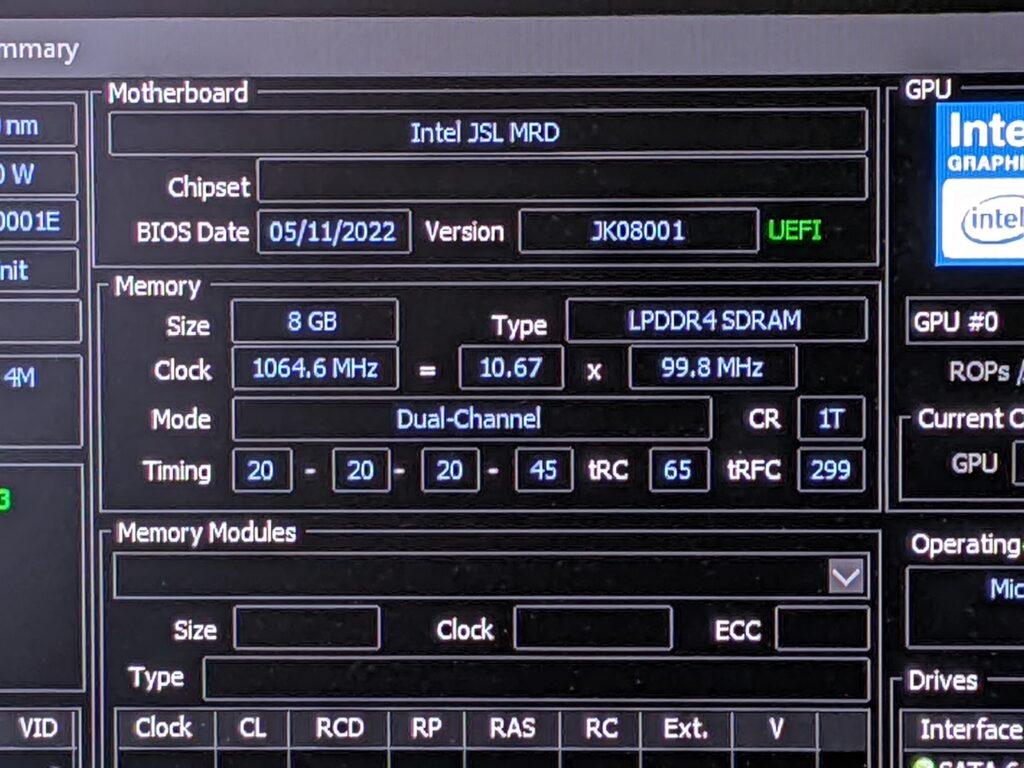
Streaming
Streaming is one activity that many people like using a mini PC for. Streaming your favorite movies and tv shows is something that small tv boxes and mini PCs are often associated with. In some ways, a mini PC can be a better choice than a tv set top box in that you have the full functionality of a PC to go along with the performance necessary to stream at 4K depending on the mini PC.
Kamrui’s AK1 Pro Mini PC does a good job streaming at 4K. In our YouTube tests we were averaging just 20 dropped frames for every 4000 produced at 60fps. Although we do not like to see any frames dropped, the sporadic nature of the dropped frames had no impact on practical viewing as we were not able to see any jittering or visible hiccups.
When we went on to run the same series of tests of 4K at 30fps, there were no dropped frames at all.
Internet browsing
For our internet tests we wanted to see how well the Kamrui AK1 Pro Mini PC would handle several open tabs simultaneously. We opened Facebook, Twitter, Pinterest, TikTok, YouTube, ABC, CBS, Yahoo, Google, Amazon USA, Amazon Canada and the Verge to see how quickly images would appear and how well we could scroll through these pages without any hiccups or delays. Here too we saw no issues whatsoever which further underscores the capabilities of this PC for everyday real world internet usage.
Thermals
Thermals are always an important metric to gauge when analyzing any pc. Overheating can not only lead to thermal throttling but the slow degradation of a CPU. While under maximum load, average temperatures frequently fall between 60-70 degrees celsius although we did see temperatures in the high 70s on a few occasions.
Under normal less extreme circumstances the CPU’s temperature averages a much healthier 45-60 degrees celsius. The pc is actively cooled by a single blower style fan that will ratchet up under load and keep temperatures down. The fan is very quiet especially when one considers the fact that this is a Celeron chip performing multiple tasks simultaneously.
Noise
There is nothing more annoying than a loud fan when trying to work. The Kamrui AK1 Pro Mini PC thankfully does not utilize a fan that will disturb your colleagues once the fan gets going.
Although you are not likely to force the fan to kick into high gear for activities such as surfing the web or exchanging messages with your friends on the one of many social media sites, there maybe times when you will put the system under enough load to have the fan really ramp up. We repeatedly measured the noise coming from the fan at a range of 12 inches and the measurements we averaged were in the 38-43 decibels range with the fan spinning, which likely won’t cause your colleagues to take notice or ask you to take your work elsewhere.

Gaming
The Kamrui AK1 Pro Mini PC is not the ideal system for gaming. Nonetheless, we decided to test the system on some titles that we thought would be challenging for the mini PC to handle.
While the overwhelming majority of games are not playable on the AK1 Pro, a few names did work for us such as Left 4 Dead 2, Kenshi and Team Fortress 2. Still the decent CPU and Intel graphics do a reasonable job with these and other more simple games, but we would again note that this PC will be more welcoming to those who choose to use it for more business or generalist activities.
Specifications
CPU: Intel Celeron N5105
Cores: 4
Threads: 4
Base Processor Frequency: 2.00GHz
Burst Frequency: 2.90GHz
Graphics: Intel UHD
4K Support: Yes, at 60Hz
Windows 11 Pro
RAM: 8GB
Memory: 256GB M.2 SSD
Additional Storage: Yes
Dual band Wi-Fi 802.11a/b/g/n/ac and Bluetooth 4.2 connectivity
2x HDMI ports
2x USB 2.0 ports
2x USB 3.0 ports
1x Gigabit Ethernet port
1x Headphone and mic port
VESA mount included
Open BIOS
Performance metrics
Geekbench 5.3 Single Core: 624
Geekbench 5.3 Multi Core: 2042
Cinebench r23 Single Core: 572
Cinebench r23 Multi Core: 1735
Geekbench 5.3 OpenCL/Compute: 3655
CrystalDiskMark 8.0.4: read – 555MB/s, write – 476MB/s
YouTube 4K @ 60fps: 20 dropped frames per 4000 frames
YouTube 4K @ 30fps: 0 dropped frames per 4000 frames
What we like
Compact size: The Kamrui AK1 Pro Mini PC is about 5 inches x 5 inches x 2 inches making it a perfect companion for a cluttered desk and a space saver. You can also attach the mini PC to the back of a monitor using the provided VESA bracket.
Snappy response: For regular daily activities such as Office applications, surfing the web, streaming Youtube videos and social media, the Kamrui AK1 Pro’s Celeron N5105 performs well. There are no major lags and the system can also handle several open tabs on the internet simultaneously while doing work inside of Microsoft Office.
Budget friendly: This mini PC is regularly priced below Intel’s flagship i3, i5 and i7 processors and in fact can be found priced below J4125 processor PCs despite being a superior performer if you look hard enough. This is an ideal PC for your those learning online leaving plenty of space on the desk for books, pens and paper.
Portability: What we really like about mini pc’s is the ability to transport a full desktop computer with you. If you couple this PC with a portable monitor and foldable keyboard, you have yourself a full system that can easily travel with you – yes, we have done this.
Extra storage: The ability to add an additional 2.5 inch SSD into the hard drive bay can increase storage capacity significantly.
Dual channel memory: We really like that the 8GB RAM memory is split into two channels rather than one which aids in performance.
Whisper quiet fan: Even under full load the fan was able to keep temperatures in check at a noise level that will not disturb the colleague beside you. This is a stark difference from Kamrui’s Intel Celeron J4125 mini PC where the fan is very audible and disruptive when trying to concentrate.
What we don’t like
No USB-C port: There is no USB-C port on this PC and as a result the ability to add peripherals is challenging as more and more of those peripherals require a USB-C port to be present on a PC. We believe that all PCs in 2022 and beyond should be equipped with at least one USB-C port.
Difficult to upgrade: Although we are pleased with the dual channel configuration of the RAM, we are disappointed that the RAM is soldered on to the motherboard preventing a user from upgrading or swapping out the in-place configuration. According to the specification sheet on the Intel Celeron N5105, the CPU is compatible with up to 16GB of RAM while this mini PC comes pre-configured with just 8GB. We hope in future releases RAM sticks will be modular in nature.
Final thoughts
Efficiency of PCs, especially mini PCs has improved markedly in the past few years. Many of these systems can now be used as full desktop alternatives at budget friendly prices. Powered by Intel’s Celeron N5105, the Kamrui AK1 Pro Mini PC offers excellent value based on its performance metrics.
Although we have noted some of the shortcomings of this mini PC, overall we see a use case for many, whether it be students to working professionals, the Kamrui AK1 Pro Mini PC, is flexible enough to handle a variety of tasks.
The one group of individuals we would suggest look for alternatives would be those looking for graphic intensive tasks or those that benefit from a dedicated GPU. For the rest of us, the Kamrui AK1 Pro Mini PC is a an option worth considering.
For the latest price and further information on the Kamrui AK1 Pro Mini PC please click on the buttons below