As the number of mini PC players continues to rise, so too does our interest in separating the quality options from those less desirable. This week we are looking at our latest mini PC, ACE MAGICIAN’s AK2 Pro mini PC. If you have had a chance to read our other mini PC reviews, then you will know that this name sounds very similar to another mini PC we reviewed, the Kamrui AK1 Pro Mini PC although to the best of our knowledge, these two sellers are completely independent of one another.
So what does the ACE MAGICIAN AK2 Pro offer and how does it compare to our other mini PCs that we have looked at thus far? Well, keep reading and we’ll answer this question and more.

On the outside
The ACE MAGICIAN AK2 Pro is square in shape with angled corners that give the device a slightly more aesthetically pleasing appearance. Dimensions of the device are 5.51 inches in length, 5.51 inches in width and 1.90 inches in height.
The face of the AK2 Pro has a single LED strip which lights up blue when the PC is on and turns red when the device is in sleep mode.

Peripheral ports are found on one side as well as the back, very much like the Kamrui AK1 Pro Mini PC that we reviewed which you can find here. On the side there are three ports including a single USB 2.0 port as well as two USB 3.0 ports along with the power button to turn on and off the device and small holes that help expel hot air from the AK2 Pro’s interior.
On the back is where you will find the majority of the peripheral ports including a Kensington Lock, a MIC port, Gigabit Ethernet, 2 HDMI ports, a second USB 2.0 port and finally the DC port. Additionally, there is a small latch on the back which you slide to release the lid of the AK2 Pro, under which is the additional 2.5 inch SATA hard drive bay for extra storage. The lid is where you will find some branding by ACE MAGICIAN.
Finally, on the bottom, there are four rubber feet to keep the device from sliding around on your desk as well as a ventilation pocket where ambient air enters the unit.

On the inside
Gaining access to the inside of the AK2 Pro is not difficult as long as you have a precision Phillips screwdriver. Once the lid is open, you will find four screws in each corner that need to be removed. Removing those screws will allow you to then lift out the plastic heat sink from the PC and push aside the wiring for the additional 2.5 inch SSD. The next step involves unscrewing two more Phillips head screws that are holding down the motherboard. Finally, if you have managed to successfully complete the above steps, all you need to do is carefully lift up the motherboard and turn it over revealing much of the interior components.
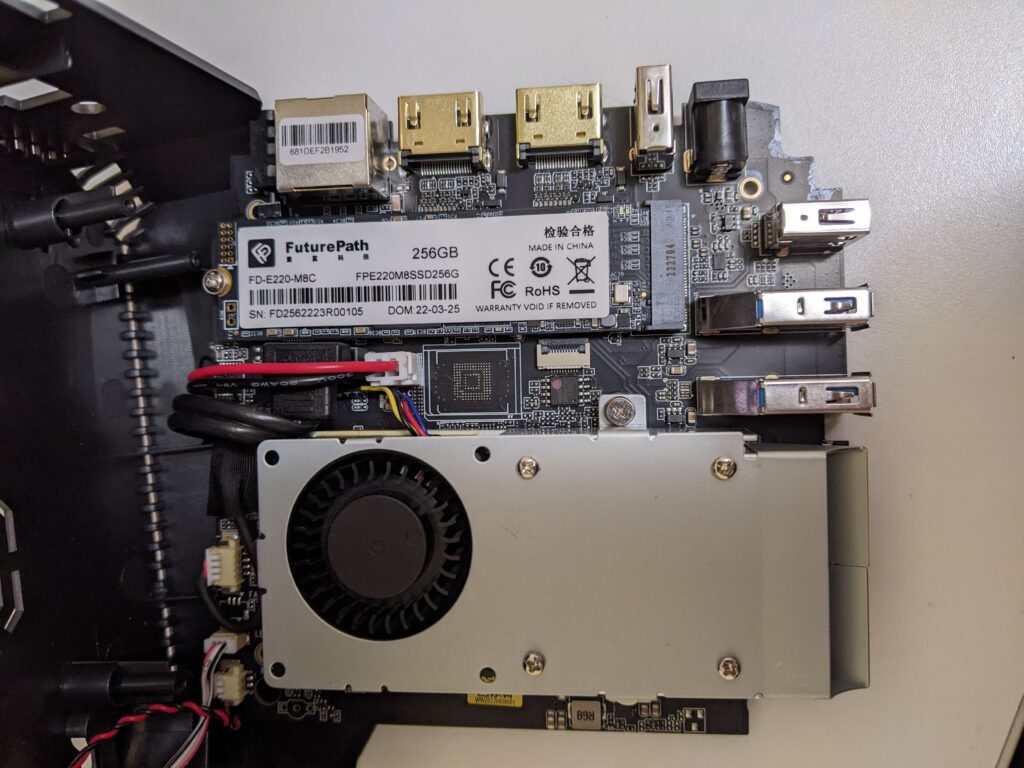
Inside the ACE MAGICIAN AK2 Pro mini PC, we find the device powered by Intel’s 11th generation Jasper Lake Celeron N5095 CPU. The N5095 has four cores and four threads with a base frequency of 2.00 GHz and a burst frequency of 2.90 GHz. This is identical to the Intel 11th generation Celeron N5105 CPU found in the Kamrui AK1 Pro Mini PC that we reviewed.
There are however a few differences between the two PCs. First, the AK2 Pro’s N5095 Thermal Design Power (TDP) or the amount of energy the CPU dissipates is 15 Watts vs the Kamrui AK1 Pro Mini PC’s N5105 which has a TDP value of just 10 Watts.
Furthermore, there are differences among the graphical components of the two mini PCs. Although the ACE MAGICIAN AK2 Pro mini PC and Kamrui AK1 Pro Mini PC both use Intel’s integrated UHD graphics, the the AK2 Pro has only 16 Execution Units whereas the Kamrui AK1 Pro Mini PC holds 24 Execution Units (EC). Despite this, the AK2 still finds itself with more ECs than the OUVISLITE mini PC which contains only 12 ECs. You can find the full review of the OUVISLITE mini PC here.
Using our standard benchmark evaluation methods, we first put the ACE MAGICIAN AK2 Pro mini PC through Geekbench 5.3 which resulted in a single-core score of 628 and a multi-core score of 2060. These values were right in line with the Intel Celeron N5105 inside of the Kamrui AK1 Pro Mini PC which had values of 624 and 2042 respectively.
Next, we looked at the OpenCL/Compute values within Geekbench 5.3. Here we found the biggest disparity between the Kamrui AK1 and the ACE MAGICIAN AK2. The Kamrui AK1 scored 3655 while the ACE MAGICIAN AK2 Pro scored just 2118.
Looking at Cinebench r23 scores, ACE MAGICIAN’s AK2 Pro mini PC faired better than the Kamrui AK1 Pro Mini PC. The single-core value for the AK2 came in at 599 while the multi-core value was 1821 comparing these figures with Kamrui’s AK1, the AK2 was slightly better in both classes.

Hard drive
The hard drive inside of the ACE MAGICIAN AK2 Pro mini PC is a manufactured by FuturePath. Although this name is relatively new to us, we seem to find it more and more inside of mini PCs. We also found a FuturePath hard drive inside of the Kamrui AK1 Pro Mini PC. Although both drives are 2280s, there is a major distinction between the two. ACE MAGICIAN has decided to equip the AK2 Pro with 256GB NVME x4 drive which has a significant speed advantage over the 256GB M.2 SATA drive we found inside of the Kamrui AK1 Pro Mini PC.
The NVME drive inside of the ACE MAGICIAN mini pc performed very well in our Crystal Disk Mark test with a ‘Read’ speed of 2486 MB/s while the ‘Write’ speed was 1330 MB/s. Those figures are significantly higher than the M.2 SATA 2280 drive that comes with the Kamrui AK1 Pro Mini PC which could only manage a ‘Read’ value of 555 MB/s and ‘Write’ speeds of 476 MB/s. A definitive advantage for the ACE MAGICIAN mini PC which sees applications load very quickly.

Dual channel configuration
One characteristic we continue to advocate for is the utilization of a dual channel memory configuration when manufacturers build their products. Although, we would like to see the customer have the option to swap out the RAM that manufacturers equip their mini PCs with, this is not yet universally applied so at the very least, a dual channel configuration for the memory is something we deem as essential in order to boost performance.
Inside of the ACE MAGICIAN AK2 Pro mini PC, we were pleased to find that there is a total of 12 GB of RAM memory available in a dual channel operational setup, we find that each of the two 6 GB modules is soldered onto the motherboard unfortunately. Here too, this is another aspect of the AK2 which is superior to the AK1 which was only delivered with 8 GB of RAM.
So while we are pleased to see the use of a dual channel setup, we still hold out hope that as time passes, the ability to fully customize a mini PC’s RAM setup will be made available to the purchaser.
Thermals and noise
To keep a PC’s interior from overheating and causing problems, active cooling is normally the cure. The use of fans however leads to a more noisy device.
The AK2 Pro uses a blower style fan that helps to move hot air out of the device through the crevice opening at the top near the on/off power button.
While the fan does an excellent job keeping temperatures below 75 degree Celsius most of the time, the fan remains actively engaged.
The main drawback of such an occurrence is the noise that a fan emits. We found that on average when the fan was spinning at full speed, the average decibel value that we would measure using a decibel meter would be in the 44 – 46 range. While the noise is certainly tolerable and well below the noise generated by the OUVISLITE mini PC’s constantly spinning fan, it is still louder than that of the Kamrui AK1 Pro Mini PC which thus far has been the quietest actively cooled unit that we have reviewed.
Streaming, Office and surfing
We acknowledge that when we test PC using software benchmarks, it can be difficult to get a clear understanding of how those scores translate to everyday use, so we like to compliment the more technical testing with what we deem to be more realistic day-to-day activities.
One such real world test that we employ is evaluating the ability of a mini PC to reliably playback videos on Youtube. We want to see how well a PC can playback videos at both a 4K with 60 frames per second (fps) as well as 4K with 30 fps. The way we do this is by allowing a video to play upto 4000 frames and mark the number of dropped frames, and as the video continues to the 8000 frame mark we note that dropped frame value as well. We then average the two figures to come up with a value. Clearly the more dropped frames, the worse the PC is at playing back high quality videos. Our testing uses Bell Canada’s 1.5 Gigabit modem which is hard wired to the mini PC eliminating noise and most interference that come with a wireless setup.
In our YouTube streaming tests the ACE MAGICIAN AK2 Pro averaged 17 dropped frames for videos played back at 4K with 60 fps. At a 4K resolution with 30 fps, the device did not drop a single frame. These results were slightly better than the Kamrui AK1 Pro Mini PC and unsurprisingly far better than the OUVISLITE mini pc. So if watching videos is a high priority for you, this PC would do just fine.
Moving on to our practical work tests, the device faired equally as well. We opened several applications simultaneously including several templates in Microsoft Word, Excel, Power Point, Outlook in addition to other business oriented applications such as Adobe Reader, and the CPU was easily able to cope without stuttering or lagging.
Lastly, we looked at how the ACE MAGICIAN AK2 Pro mini PC would deal with several simultaneously opened web pages. Our list included sites such as Facebook, Youtube, ABC, CBS, NBC, CTV, Pinterest, and Instagram among others where image rendering plays a significant role in impacting one’s experience on the site. Here too, the AK2 had little difficulty managing several graphic intensive sites open at the same time although there were a couple of small lags here and there but nothing worth noting. Overall, the device performed very well.
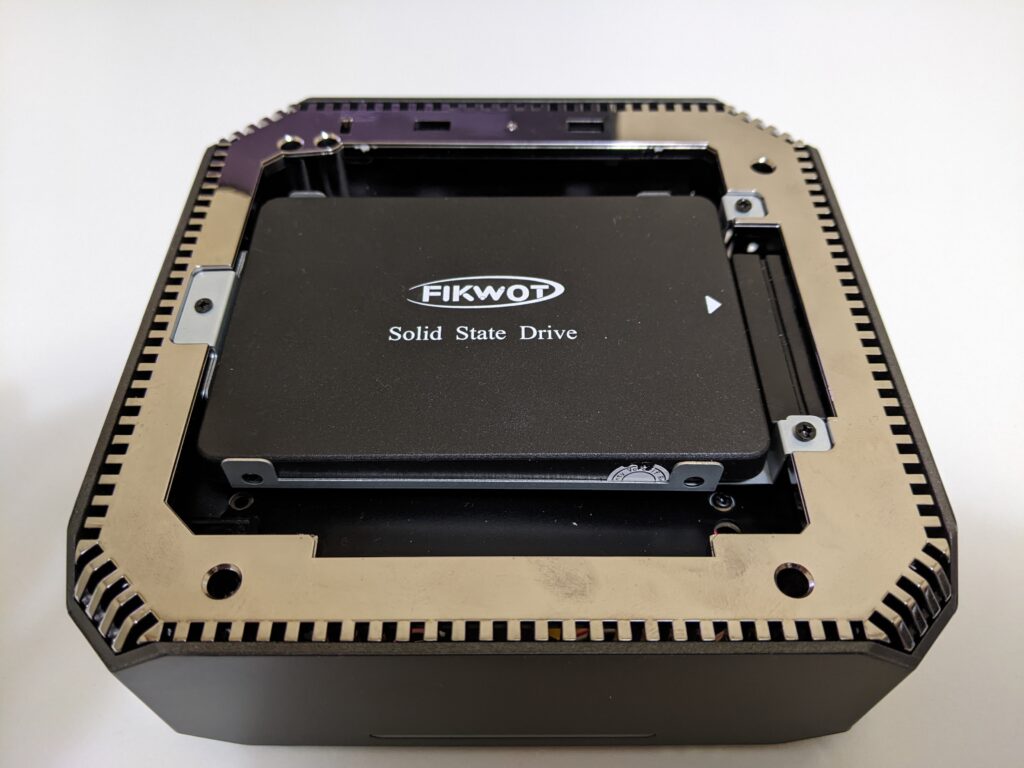
Gaming
Virtually all Celeron chip mini PCs are not ideal gaming machines. Outside of basic titles, these PCs are meant for tasks focused on light business applications as well as day-to-day activities such as social media, surfing the internet and watching videos.
We were still able to test the ACE MAGICIAN on some gaming titles which played well and at acceptable frame rates including Minecraft and emulation based titles, but we would suggest that anyone looking for a gaming mini PC look outside of the Celeron based class of CPUs.
Specifications
CPU: Intel Celeron N5095
Cores: 4
Threads: 4
Base Processor Frequency: 2.00 GHz
Burst Frequency: 2.90 GHz
Graphics: Intel UHD Graphics (16 Execution Units)
4K support: Yes, at 60 Hz
4K support with HDMI: Yes, at 60 Hz
Windows License: Yes, Windows 11 Pro
RAM: 12 GB (Dual channel configuration)
Memory: 256 GB NVME x4 (2280)
Additional storage: Yes, extra 2.5″ SSD bay
Dual Band Wifi 802.11a/b/g/n/ac and Bluetooth 4.2 connectivity
2x HDMI ports
2x USB 2.0 ports
2x USB 3.0 ports
1x Gigabit Ethernet port
1x Headphone and Mic port
VESA mount included: Yes
Semi-restricted BIOS
Performance Metrics
Geekbench 5.3 Single Core: 628
Geekbench 5.3 Multi Core: 2060
Cinebench r23 Single Core: 599
Cinebench r23 Multi Core: 1821
Geekbench 5.3 OpenCL/Compute: 2118
CrystalDiskMark 8.0.4: read – 2486 MB/s, write – 1330 MB/s
YouTube 4K@60 fps: 17 dropped frames per 4000
YouTube 4K@30 fps: 0 dropped frames per 4000
What we like
Small form factor: This is a point we can make about virtually all mini PCs. The ACE MAGICIAN AK2 Pro mini PC takes up very little real estate on a desk and can be placed on the back of a monitor or TV using the supplied VESA bracket.
Snappy response: The Intel Celeron N5095 is a capable CPU given that it is a lower tier Intel chip. The Celeron class has come a long way, and our testing certainly demonstrated that for daily tasks, this mini PC is able to handle just about all normal situations.
Speedy hard drive: Inclusion of the FuturePath 2280 NVME helps to distinguish the ACE MAGICIAN AK2 Pro from its competitors, many of which use slower performing SATA drives.
Budget friendly: One aspect of lower end Celeron based PCs that we always view as a positive is their affordability. You would certainly have no issues purchasing a mini PC such as this one for a teen in school who may need such a device to complete reports and projects and won’t be able to play the latest sophisticated games, keeping them focused on their schoolwork. Managing the internet maybe another story however.
Extra storage capability: The ACE MAGICIAN Pro AK2 allows for the ability to increase storage capacity beyond the supplied 256 GB. There is an additional 2.5″ SATA SSD bay in the top of the device accessed by removing the lid. Additionally, you can always swap out the 2280 NVME drive for something with additional storage if the 256 GB provided isn’t enough.
Multiple display capability: The ability to have multiple displays maybe very useful for some. This PC is 4K capable at 60Hz on more than one display.
What we don’t like
No USB-C port: We continue to see some manufacturers of budget PCs continue to produce devices without a USB-C port. We see the inclusion of a USB-C port as being a necessity.
Limited ability to customize or upgrade components: The limited ability or inability to customize or swap out RAM sticks is something that continues to dominate the mini PC market. These practices limit longevity of the device and force users to at times accept lower performance from components.
Semi-locked BIOS: This is something that we do not often discuss at great length however when the BIOS of a PC is locked, it can impact the ability to troubleshoot as well as enhance performance of your mini PC. We hope this is yet another practice that manufacturers abandon going forward.
Final thoughts
The mini PC market is alive and well and full of options for consumers to choose among. With so many competing brands, many of which maybe new to consumers, we have had the opportunity to look into some of these manufacturers and their resellers.
ACE MAGICIAN has provided a budget friendly option for the consumer to consider. While many in its class offer slower options for a hard drive ACE MAGICIAN has decided to up the ante by providing a very capable and fast NVME drive. While we applaud this move, we still see a few limitations that we believe need to be addressed in coming iterations including the limited ability to customize hardware or software components, as well as the lack of a USB-C port which really should be a standard feature at this point.
Still, we find this snappy mini PC and its performance metrics as one of the best that we have reviewed thus far and we look forward to seeing what ACE MACHINE has in store in the mini PC market going forward.
For the latest price and further information on the ACE MAGICIAN Pro mini PC, please click on the buttons below